Nikon ML-L3 Wireless Remote Control (Infrared)
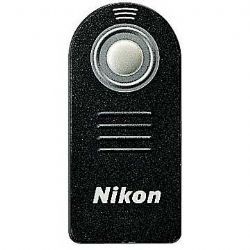
|
|
Retail price: $29.99 Your price: $12.00 |
Description
The Nikon ML-L3 Wireless Remote Control (Infrared) is for use with the following Nikon cameras: D40, D40X, D50, D60, D70, D70S, D80, D90, D3000, D5000, D3200, D5100, D7000, Coolpix P6000, P7000, P7100, N65, N75, Coolpix 8400, 8800, Pronea S, Nuvis S & Lite Touch Zoom Cameras, Nikon 1 J1, Nikon 1 J2 and Nikon 1 V1. It acts as a wireless shutter release capable of instantly triggering the shutter without disturbing the camera, up to a distance of approximately 16' (4.87 m) in front of the camera. The remote can work from behind the camera as well, however its range is not as long. It is recommended for taking pictures of subjects that are difficult to approach, or to minimize vibration for close-ups and time exposure, and it is powered by a CR-2025 3v battery (included). The ML-L3 supports the bulb exposure camera setting making it a worthwhile accessory for shooting long time exposures for low-light photography or unusual daylight effects.
The ML-L3 supports the bulb exposure camera setting making it a worthwhile accessory for shooting long time exposures during low-light photography sessions, or for unusual daylight effects.
When the ML-L3 remote control is used in M mode, users can select '- -' as the shutter speed. At this setting, the shutter opens when the shutter-release button on the ML-L3 remote control is pressed (2 seconds after the button is pressed in delayed remote mode) and remains open until the remote-control shutter-release button is pressed a second time (maximum exposure time is 30 minutes). Nikon recommends using a fully-charged EN-EL3 battery or an optional EH-5 AC adapter when using long exposures. For information regarding using the ML-L3 with flash please see the camera's user manual. Basically, depress the timer 3x to get it ready, press to start the shot and step away. Come back and press the button again and it stops the shot.